VLC, the free media player popular for its capability to play most media formats, is now available for Android phones. You can get VLC for Android beta as a free download on Google Play, although you should wait for the final version if you’re not a power user.
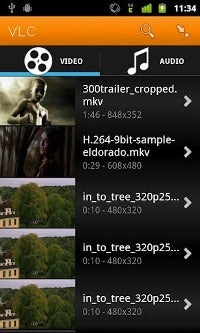 The player supports most media file types.
The player supports most media file types.
The prospect of VLC for Android is much less exciting than the brief appearance of a version for iPhones back in 2010 (which was pulled a couple of months later). iPhone users have a very limited choice of media formats they can play natively on their devices, but for Android, apps like BS Player, Dice, or MX Player do the job well already.
Nevertheless, VLC for Android is a welcome addition to the market -- as long as you keep in mind it’s a beta. This means the current version runs only on phones with ARMv7 CPUs with NEON support (no luck for entry-level Android phone owners). The programmers list on Google Play a number of features now unfinished but which will appear in the final release, such as the basic user interface, performance, and some audio issues.
If you have one of the supported phones, then VLC for Android beta will give you access to your entire video and media library on the phone, with full search capabilities, including support for network streams, and subtitles (embedded and external) -- which is especially handy if you like watching foreign films.
Hardware decoding works with a limited set of hardware, which means some phones will experience stuttery video. Two devices currently support hardware acceleration on MKV video at 720p: the HTC One X and the Samsung Galaxy S III, with the Galaxy Nexus and S II able to manage 720p video as well.
 VLC for Android supports embedded and separate file subtitles, but you need hardware acceleration support for smooth playback.
VLC for Android supports embedded and separate file subtitles, but you need hardware acceleration support for smooth playback.
Video decoding hardware acceleration is not enabled by default, so you will have to enable it from the preferences pane if your device is supported, which should give you smooth video playback with no decoding artifacts. You can also use the included widget for audio controls, which displays cover art and gives you access to the media library.
No comments:
Post a Comment