With the iPad 2 out and in short supply, the rumor mill's attention is now shifting to what we could expect to see in the new iPhone and iOS 5, the next iteration of Apple's mobile OS. And while the new iPhone 5 is set to arrive some time this summer, a TechCrunch report suggests exciting developments for iOS are coming this fall too.
"Two solid sources" told TechCrunch that Apple is likely to break its pattern of unveiling the latest features for iOS, which is set to move from a 4.X increment to version 5. This would mean that instead of getting a brand-new iPhone 5 this summer, along with a refreshed OS, "a major revamp" of iOS would be introduced separately later in the autumn (read delayed), possibly in September.
iOS 5 Moves To The Cloud
Assuming TechCrunch's sources are correct, what can be new in iOS 5? Apparently, it would be "heavily built around the cloud," with some new services added to iPhones and iPads. One of them is said to be a music locker service, basically a way of storing and accessing all your music (purchased from iTunes) wirelessly, without the need to sync with a primary computer (like it is the case now).
Another of these cloud services is expected to be a location-based service that would allow users to find friends and family members. On top of that, a revamp of Apple's MobileMe service is anticipated, potentially free (currently $99 per year), which would give every iDevice holder free access to Apple's cloud email, calendar, and storage service.
Next Up: iPhone 5
Details about the iPhone 5, expected either June or July, are just as sketchy as iOS 5 rumors. But if the iPad 2 is any indication, we can expect the new A5 dual-core processor powering the next iPhone, as well as an improved graphics engine. Repeat rumors say we can also expect an aluminum back too, again, like the iPad 2, including the tapered edges.
Also on the table for the iPhone 5, possibly a bigger screen (4-inch) and Near Field Communication (NFC) technology, allowing users to link payments through iTunes when waving the phone in front of a dedicated NFC reader. Now that Verizon is selling iPhones too, some say that the iPhone 5 could be a GSM/CDMA world phone, making it easier (and probably cheaper) to produce just one iPhone model that could handle almost any network.
he new iPod and iPad are said to be able to support a dual-core graphics chip unit which should provide users with higher resolution, according to a report by Apple Insider.
"More precisely, the chip in question should be a dual-core SGX543 GPU from Imagination Technologies," the report said, citing sources familiar with the matter.
The new processing unit is set to support HD (108p) video playback as well.
Steve Jobs' firm is expected to unveil a second generation iPad with double the resolution and four times the pixels to process, the report added. The new chip is set to benefit the iPhone 4's video conferencing quality too.
In other IT industry news, Apple's iPhone 4 managed to top the list of mobile devices compiled by Zeta Interactive, a marketing agency in New York, for the second year in a row, according to a report by PC World.
There's so much focus on the iPad 2.0 right now, which we now know will likely be faster, slimmer, lighter, host cameras and boast better graphics with a better screen than the existing model, but what do we know about the iPhone 5? What features can we look forward to in the next-gen Apple smartphone when it ships in summer "at the earliest"?
Well, it seems the device may not appear in June. This will likely set the usual pundits off on a course of "but Apple always introduces new models in June" chatter, but Apple makes the rules. Pundits don't. And in any case, it may just be that Apple just can't hit that June date this time around.
Why Do I Think This?
[This story is from Computerworld's Apple Holic blog. Follow on Twitter or subscribe via RSS to make sure you don't miss a beat.]
The AAPL supply line gossip hounds over at Digitimes claim Apple has added Foxconn Electronics, Foxlink, Gold Circuit Electronics (GCE) and Epistar as component suppliers for the iPhone 5 smartphone -- but also warn the iPhone 5 is "scheduled for launch during summer at the earliest" (emphasis is mine).
It is tough luck for Japan's Foster, which has lost the earphone supply contract to Foxconn because of the strengthening Yen. Foxlink will produce earphone jack sockets for the iPhone 5.
"With a shortage of HDI boards, Apple has also newly added GCE as a supplier, but will continue to source from Compeq Manufacturing and Unimicron Technology as well," the report informs, before letting us know to expect LED chips from Epistar through a tech sharing agreement with Japan's Toyoda.
Recently we learned Kinsus Interconnect Technology is to supply silicon for the iPhone 5's new Qualcomm baseband chip. This is likely to be a combined CDMA/GSM chip, meaning all those Verizon iPhone users should be able to use the next-gen Apple smartphone when traveling in 'smaller' countries, such as all those across Europe using GSM networks which aren't compatible with CDMA.
Faster, Faster, Pussycat Phone
The iPhone 5 is also expected to run on Apple's new A5 CPU, which is built on ARM's Cortex A9 architecture. This would be a multi-core processor, significantly boosting the speed the device runs at. And you can bet a dollar that Apple may use the new dual-core SGX543 graphics core. This potentially means you can look forward to 1,080p video recording and HDMI-quality output.
In a smartphone. Cast your mind back to the cellphone you used just five years ago and you can only go "wow".
Are we going to see a repeat of last year's big leak of an early iPhone 4 prototype with the iPhone 5? Absolutely not: the device is already in use and already being tested, but only by senior folk working within the confines of the Apple campus.
We also recently learned the iPhone 5 may support a new iOS feature that's popped up within iOS 4.3 beta 2, a feature called "Media Stream." While this is being talked up as Apple's move into social networking, it seems to be little more than a photo gallery feature, similar to the existing facility of subscribing to other people's iPhoto collections from within iPhoto. Despite which I do hope MobileMe becomes an engaging social network eventually -- I'd value any improvement in the service.
Perhaps a bigger hint at that kind of activity is within the other code secret -- 'iGroups'. Could this suggest some interesting location-based features for iPhone 5?
iPhone 5 a Wallet
I've written before about NFC support in the device. Benjamin Vigier, Apple's new Mobile Commerce Manager has huge experience in the NFC field, including stints at Starbucks and PayPal. Apple has the patents, and in iPhone 5 you will see a smartphone that is also your wallet.
Also look forward to better video and image capture CCDs, flash, and improvements in the external antenna design are all extremely likely in the next generation Apple smartphone.
I'd also anticipate some interesting connections between an iPhone 5 and a user's Mac, should they have one, with Mac OS X Lion doubtless set to offer some deeply compelling features to iPhone users, partially to stimulate Mac sales to non Mac-using iPhone owners, and partially just to show what the company can do in terms of leveraging functionality across all its platforms.
So What Will iPhone 5 Be?
It will be:
* a phone,
* a compass,
* a map,
* your mail, texts and social networks,
* an Internet appliance,
* a games machine,
* a wallet,
* capable of running all manner of Apps
* your thin client Mac,
* your video and still camera,
* pocket calculator,
* pedometer,
* car keys
* and airplane boarding pass.
Which, when you think about it, isn't such a bad achievement for a product which only landed inside an already veteran industry in 2007.
There's possibilities the iPhone 5 may support 3D games, a la Nintendo 3DS, and also that it will be made available on a third US carrier, Sprint.
I've not yet touched upon the chance Apple may introduce its own mapping and location-based service offerings. Nor (yet) have we considered just how the company intends implementing wider VoiceOver support in the next-gen of the device.
The teardown kings at iFixit have discovered that Apple's new Verizon CDMA iPhone has a Qualcomm dual-mode GSM/CDMA chip under the hood. That means, as iFixit notes, "Apple could have supported GSM" networks such as AT&T or T-Mobile with the Verizon iPhone. But for whatever reason Apple decided against this strategy and went CDMA-only with its new version of the iPhone 4. But what about the rumored iPhone 5 expected to debut this summer? Could Apple make the iPhone a GSM-CDMA world phone then?
What iFixit Found
If the Verizon iPhone has a dual-mode chip inside, there must be a way to modify it into a world phone for your trip to Europe this summer right? Sorry to burst your bubble, but no. The first stumbling block for the Verizon iPhone is that it doesn't have a SIM card slot. Without a SIM card there's no way to get access to a GSM network.
The Qualcomm MDM6600 GSM/CDMA chip. (Courtesy of iFixit.)But more importantly, the Verizon iPhone's antenna is designed specifically for CDMA networks supporting only two frequency bands -- 800 and 1900MHz. The AT&T/international version of the iPhone, by comparison, supports five frequency bands. Verizon's iPhone is incapable of recognizing most GSM frequencies.
So the Verizon iPhone is not a world phone or even world-phone ready, but what about iPhone 5? Apple clearly has the experience with designing the hardware that can do it, albeit in two different phones.
A world phone would also make it easier (and probably cheaper) to produce just one iPhone model that could handle almost any network.
The one drawback is that a dual-mode GSM/CDMA device would be operating in an increasingly 4G world. In other words, 3G is yesterday's news and the faster so-called 4G networks such as LTE, HSPA+ and WiMax are the future. Verizon is pushing its faster 4G LTE network with new Android phones, and Sprint is pushing forward with its 4G WiMax network. AT&T is also moving forward with plans for an LTE network this year and hopes to be fully operational by 2013. So perhaps what Apple needs isn't a dual-mode 3G phone, but -- as PC World's Mark Sullivan suggested in January -- a triple-mode GSM/CDMA/LTE phone. Now that would truly be a world iPhone.
 If you’re looking to stream video from your home PC whilst you’re away then you can also set VLC to stream to the Internet. Dont forget to sort out your DNS settings beforehand for a pain-free connection!
If you’re looking to stream video from your home PC whilst you’re away then you can also set VLC to stream to the Internet. Dont forget to sort out your DNS settings beforehand for a pain-free connection! To get started open VLC and click Media then Convert/Save. You’ll be presented with a dialogue which allows you to choose between converting, ripping and saving to file. Once you’ve added source media (to record from) click Convert/Save.
To get started open VLC and click Media then Convert/Save. You’ll be presented with a dialogue which allows you to choose between converting, ripping and saving to file. Once you’ve added source media (to record from) click Convert/Save. The next window allows you to choose encoding settings such as codecs and output location. Don’t forget to have patience, transcoding video is resource-intensive and can take a while (regardless of how much the software costs).
The next window allows you to choose encoding settings such as codecs and output location. Don’t forget to have patience, transcoding video is resource-intensive and can take a while (regardless of how much the software costs). If you’d like VLC to keep a track of podcasts then hover Podcasts in the Playlist and click on the plus symbol “+” that appears. Enter the podcast’s URL to add it to your database.
If you’d like VLC to keep a track of podcasts then hover Podcasts in the Playlist and click on the plus symbol “+” that appears. Enter the podcast’s URL to add it to your database. Choose Video Effects from the first tab, and have a play around. You can adjust useful settings like gamma, brightness and hue should you have a poor-quality (too dark, bad white balance) video file. The other tabs are mostly reserved for fun, with crazy psychedelic and water effects to choose from as well as video rotation, text and logo overlay options.
Choose Video Effects from the first tab, and have a play around. You can adjust useful settings like gamma, brightness and hue should you have a poor-quality (too dark, bad white balance) video file. The other tabs are mostly reserved for fun, with crazy psychedelic and water effects to choose from as well as video rotation, text and logo overlay options. You can either pause, jog and find the exact scene you want or take your shot during playback. With a video open in VLC, choose Video then Snapshot (or right click on the video and use the context menu). VLC will then show a brief overlay of the snapshot in the top left, and the snapshot will be saved to the location defined in Preferences then Video under Snapshot.
You can either pause, jog and find the exact scene you want or take your shot during playback. With a video open in VLC, choose Video then Snapshot (or right click on the video and use the context menu). VLC will then show a brief overlay of the snapshot in the top left, and the snapshot will be saved to the location defined in Preferences then Video under Snapshot. Now play a video and enjoy the amazing spectacle that is moving ASCII art. Useless, but fun!
Now play a video and enjoy the amazing spectacle that is moving ASCII art. Useless, but fun!















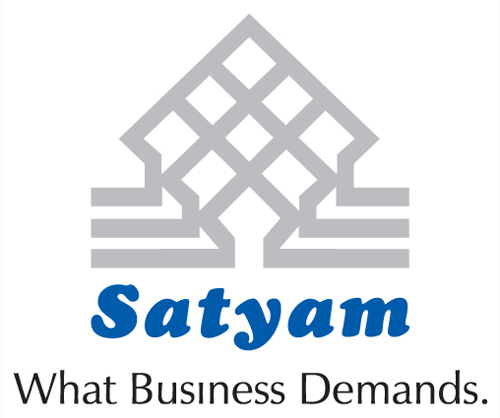






 Unplug seldom used appliances.
Unplug seldom used appliances. Eliminate mercury from your home by purchasing items without mercury, and dispose of items containing mercury at an appropriate drop-off facility when necessary (e.g. old thermometers).
Eliminate mercury from your home by purchasing items without mercury, and dispose of items containing mercury at an appropriate drop-off facility when necessary (e.g. old thermometers).  Learn about alternatives to household cleaning items that do not use hazardous chemicals.
Learn about alternatives to household cleaning items that do not use hazardous chemicals.  Use an electric lawn- mower instead of a gas-powered one.
Use an electric lawn- mower instead of a gas-powered one.  Rent or borrow items like ladders, chain saws, party decorations and others that are seldom used.
Rent or borrow items like ladders, chain saws, party decorations and others that are seldom used.  Set up a bulletin board for memos instead of sending a copy to each employee.
Set up a bulletin board for memos instead of sending a copy to each employee.  Report smoking vehicles to your local air agency.
Report smoking vehicles to your local air agency.  Ignite charcoal barbecues with an electric probe or other alternative to lighter fluid.
Ignite charcoal barbecues with an electric probe or other alternative to lighter fluid.  Install water-saving devices on your faucets and toilets.
Install water-saving devices on your faucets and toilets.  Shop with a canvas bag instead of using paper and plastic bags.
Shop with a canvas bag instead of using paper and plastic bags. 
