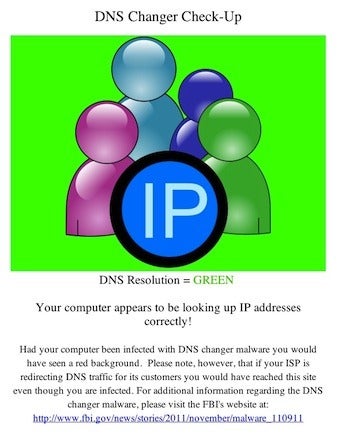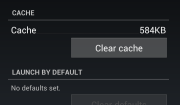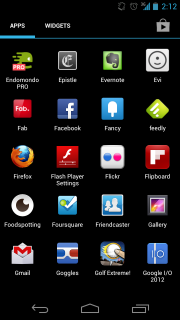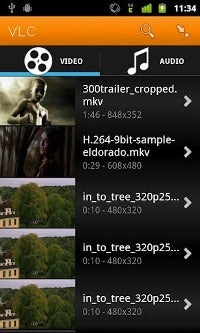2011 was a great year for all PlayStation lovers with the launch of some remarkable great games like Resistance 3, Modern Warfare 3, Skyrim to name a few. If you’re hoping that this year is gonna be less crowded, then you’re out of luck since this year tons of exclusives are going to be launched. Here are some of the best games that all Gaming freaks are looking forward to in 2012.
Top 10 PS3 Games of 2012 are
#1. Resident Evil 6
Resident Evil 6 is the latest installment in the highly successful Resident Evil series. It is the first time that any Resident Evil game will span across the world, killing the zombified President onUnited Statesand venturing in the Far-East to look for answers to the latest virus outbreak. It is the most ambitious title of Capcom till date, offering the largest cast of characters.
#2. Mass Effect 3
Bioware’s finale to the gaming’s greatest series, Mass Effect 3, is a role-playing that lets you live out your wildest sci-fi fantasies, as an intergalactic ass-kicker, Commander
Shepard. Mass Effect 3 is a game that should be played by everyone that likes space and guns. Packed with gleaming visuals, routing set pieces and a complex narration, Mass Effect 3 truly lives to its title.
#3. Twisted Metal
With the original creator David Jaffe at its side, you can be sure that Twisted Metal has much to offer. It was originally created as a downloadable PSN title, this reboot of the classic vehicular combat series grew to a full retail release. You will take part in a 16-player online battle attempting to kill your enemies in new game modes. With new environments, deep customizations, co-op mode, Twisted Metal provides a criminally overlooked genre.
#4. The Darkness 2
It’s one of those rare sequels that took something great from its originals and jacks the power tenfold. In Darkness 2, as mobster kingpin, Jackie Estacado, it’s your job to send the cult leader Victor Valente packing a mixture of guns and a pair of flesh-ripping demon arms. The Darkness 2 allows you to do some of the nasty things with your enemies, like removing their entire spine through their groin.
#5. Batman – Arkham City
WithArkhamCity, Bruce Wayne returns to action. the smart action-played follow-up to Batman – Arkham Asylum. The solid foundation of the previous installment, and adding new hard-hitting attacks, bat-gadgets, detective work and an expansive playground inGotham’s slums. The criminal minds include some familiar faces like Catwoman, Joker and some new faces like Calender man, Hugo Strange and Solomon Grundy. Batman -ArkhamCityis a candidate to the prestigious “Game of the year” award.
#6. SSX
SSX has returned to PlayStation after a 7-year gap and no wonder, it’s a slick and speedy reboot for EA’s snowboarding franchise. 2012 SSX takes the players on a global tour of world’s most famous mountain peaks. Multiplayer mode is too addictive, looking towards your friends’ times, stunt scores etc. SSX truly lives to the huge popularity of the previous installments
#7. Assassin’s Creed 3
Set during the War of independence in theU.S.A., and completely away from theOld World, players take the role of the young Mohawk named Connor in the third installment of the highly popular franchise. Connor joins Assassins not for revenge like Ezio, but for the fight for justice. Assassin’s Creed 3 is a new starting point to the Assassin’s Creed franchise as it allows the players to go to the basics, with a brand new legacy.
#8. Street Fighter X Tekken
Street Fighter X Tekken is the best game that takes it into vogue once more with the best roster of fighters in the history ever. Street Fighter X Tekken is collecting praises from all over the world for its extreme game play. With cross-series punch-ups, with the sharp and chunky visuals, it provides the glossy finish to the complex combat system. Street
Fighter X Tekken takes you to a whirlwind of adrenaline rush.
#9. GTA 5
Grand Theft Auto, the name is enough to shell out the money to get your hands on it. Grand Theft Auto 5 follows the previous installments, but with a darker, more realistic tone. The game takes place in Los Santos – the City ofLost Saints. Players take a role of a crime boss attempting to become straight, only to find himself back in the underworld.
#10. UFC Undisputed 3
If you don’t enjoy the Street Fighter delights, then try out UFC undisputed 3. It provides some bone splintering violence, brutal brawling sim standing in the corner. With fully licensed roster of all your favorite UFC stars, you get a tactile control system and authentic combat; this is the only fighter worth your time. Don’t forget to watch the movie by the same name, Undisputed 3 that too is just superb.
So folks, here I’m done with sharing my list of Top 10 PS3 Games. If I messed, do let us know via comments.